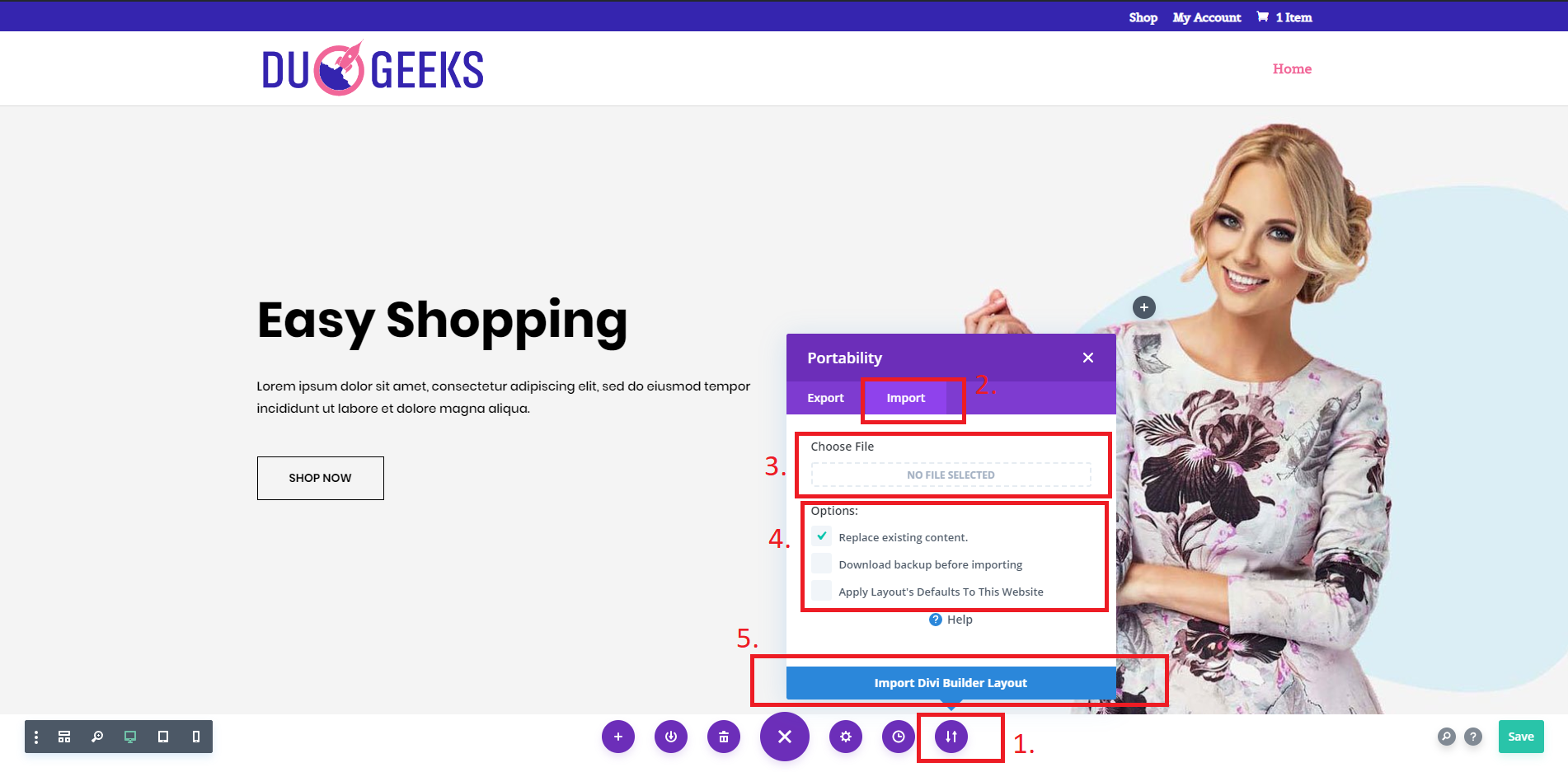How To Import Divi Layouts – Duogeeks
BOOM! That’s it. Enjoy your layout and to get $1 coupon for your next purchase do rate the layout.
[et_pb_shop type=”best_selling” posts_number=”8″ columns_number=”4″ orderby=”popularity” sale_badge_color=”#f16699″ icon_hover_color=”#ffffff” hover_overlay_color=”rgba(0,0,0,0.76)” hover_icon=”%%13%%” _builder_version=”4.7.4″ title_font=”Montserrat|600|||||||” title_text_color=”#000000″ title_font_size=”16px” title_line_height=”1.2em” price_font=”Montserrat||||||||” price_text_color=”#000000″ price_font_size=”16px” sale_badge_font=”Belgrano|700|||||||” sale_badge_text_color=”#ffffff” sale_price_text_color=”#1a1a1b” rating_text_color=”#1a1a1b” border_color_all=”#000000″ border_radii_image=”on|7px|7px|7px|7px” box_shadow_style_image=”preset1″ box_shadow_blur_image=”42px” box_shadow_color_image=”rgba(110,130,208,0.17)” global_colors_info=”{}” custom_css_product__hover_enabled=”off|hover” custom_css_product__hover=”border”][/et_pb_shop]