Table of Contents
How to import the demo content? #
After you have successfully downloaded the JSON file of headers please go to Dashboard > Divi > Theme Builder > Portability.
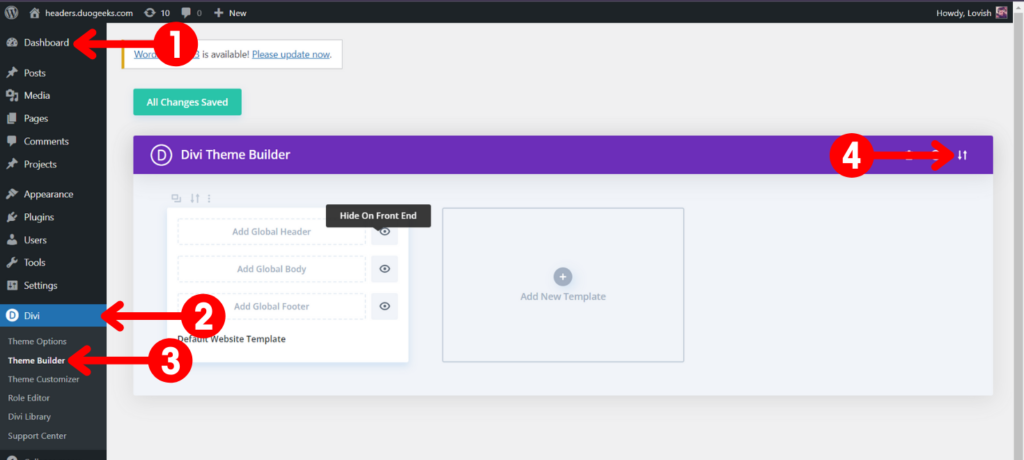
Once the portability pops up, click on Import and then uncheck the settings if you don’t know what they mean.
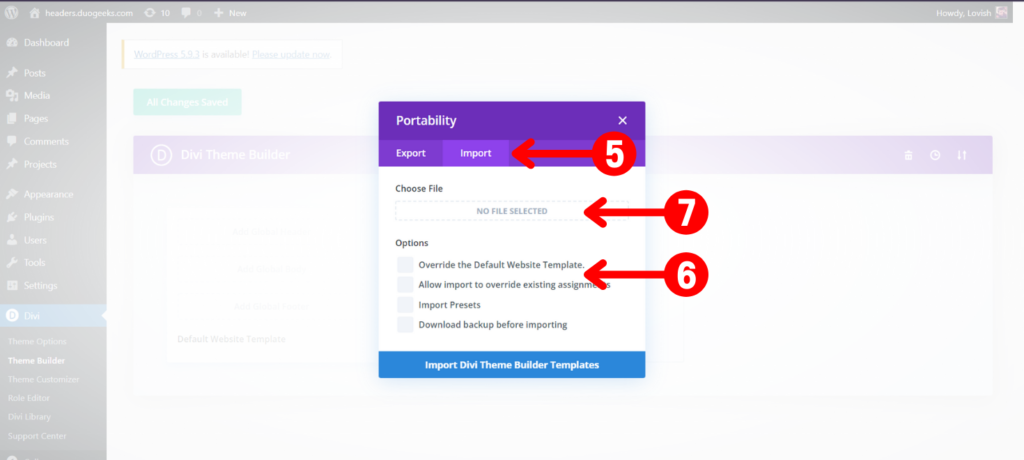
Upload the .json file for example if you want header v17 upload that over here.
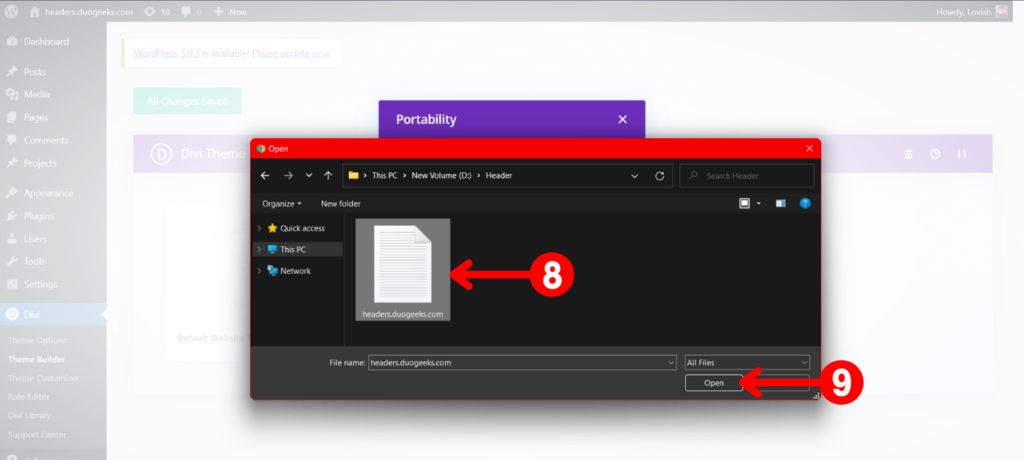
once uploaded click on import and boom all done.
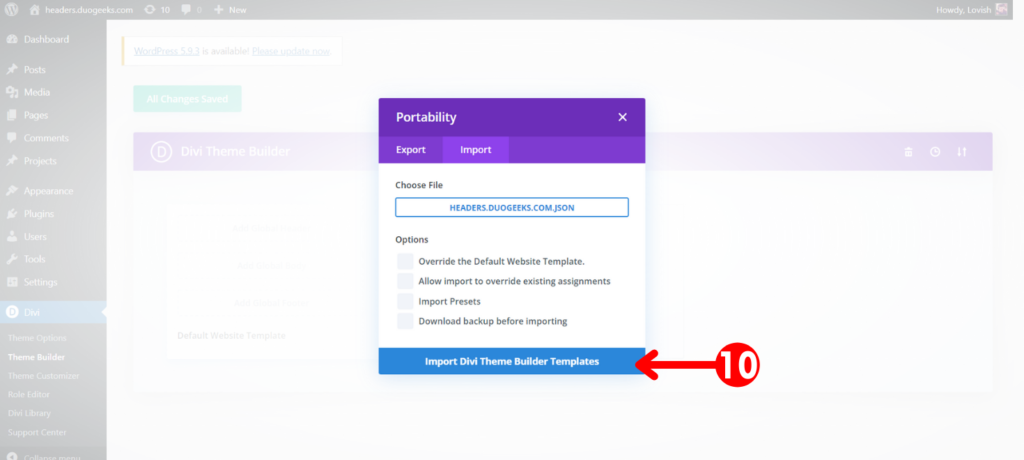
Enjoy the headers.





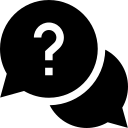
I need help in which direction i put CCS code =
Please put the code in the Dashboard > Divi > Theme Options > Custom CSS.