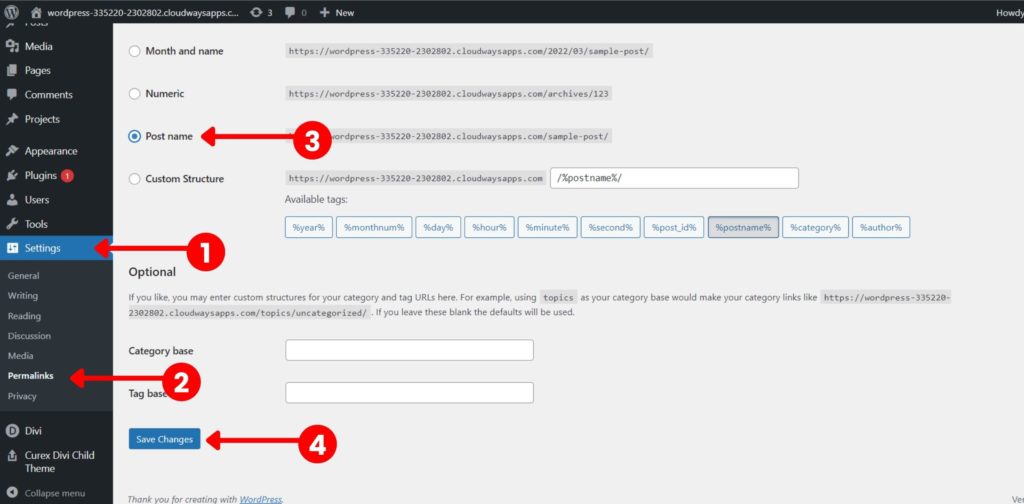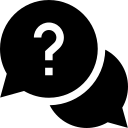Table of Contents
NOTE: Before importing the demo content make sure that you have installed the Divi theme and it’s activated.
How to import the demo content? #
After you have successfully installed the plugin and activated it, please go back to the dashboard or refresh the page and you will Relab Divi child theme click on it.
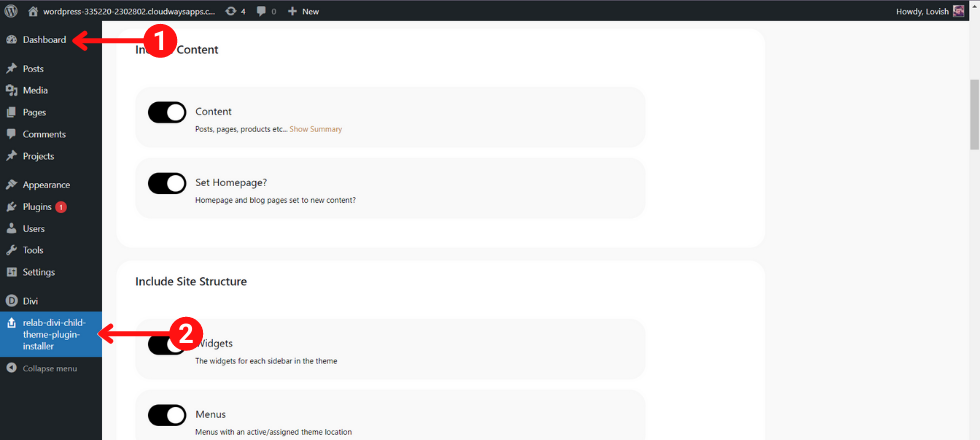
Scroll to the very bottom where you will see the begin site import button click on it and wait for 5-10 mins until the importing is completed.
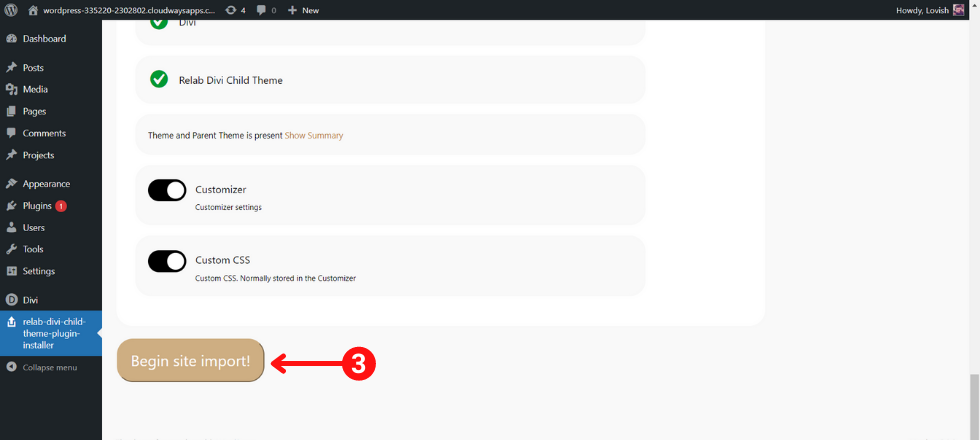
How to change the main home page from demo to Home 1,2,3,4,5 #
Head towards Dashboard > Settings > Reading > select the homepage as Home or Home 2 or Home 3 or home 4 or home 5 whatever the page you want as a homepage.
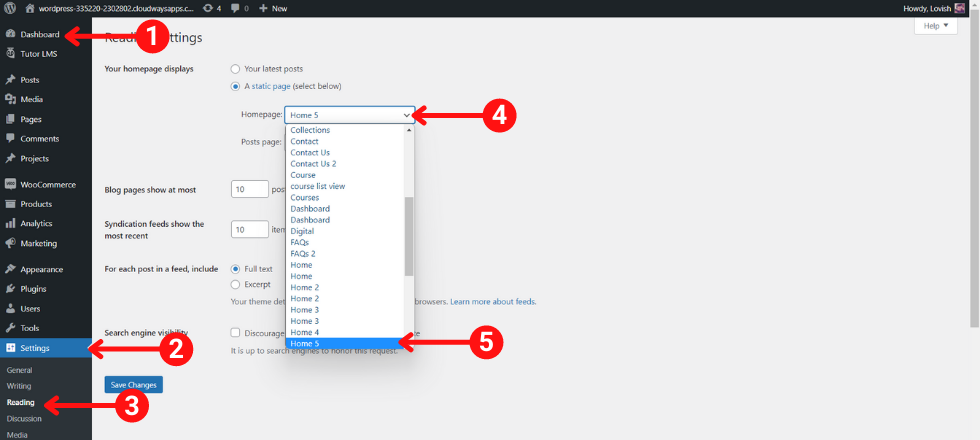
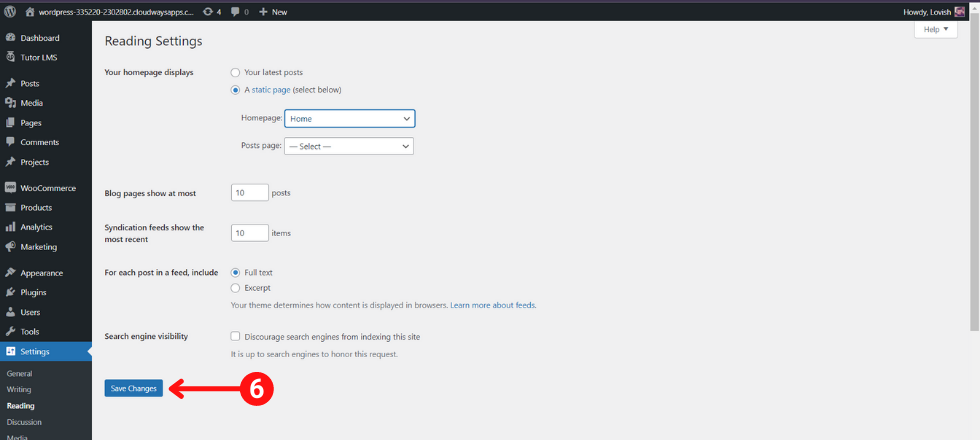
How to change the permalink? #
This is really important as if you don’t do then some of the pages will become 404.
Go to dashboard > settings > permalinks > post name > save changes.