NOTE: Before installing the Metan Divi child theme make sure that you have installed the Divi theme and it’s activated.
Simply Download Metan Divi Child Theme from your Account after Purchasing. When you’ll download, you’ll get the “Metan Divi Child Theme.zip” file. Now, you need to go Dashboard -> Plugins -> Add New.
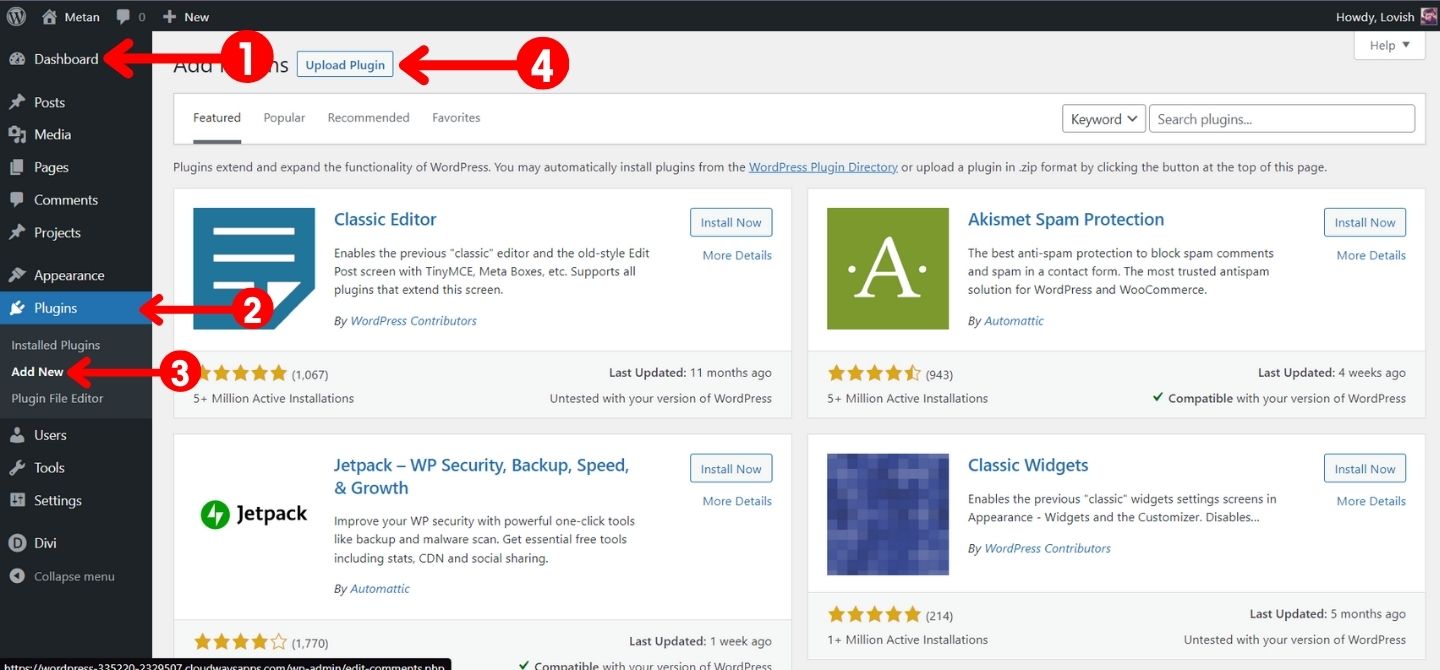
Now click on the Upload button at the top and then upload the “metan-divi-child-theme.zip” here and click on the Install Now button.
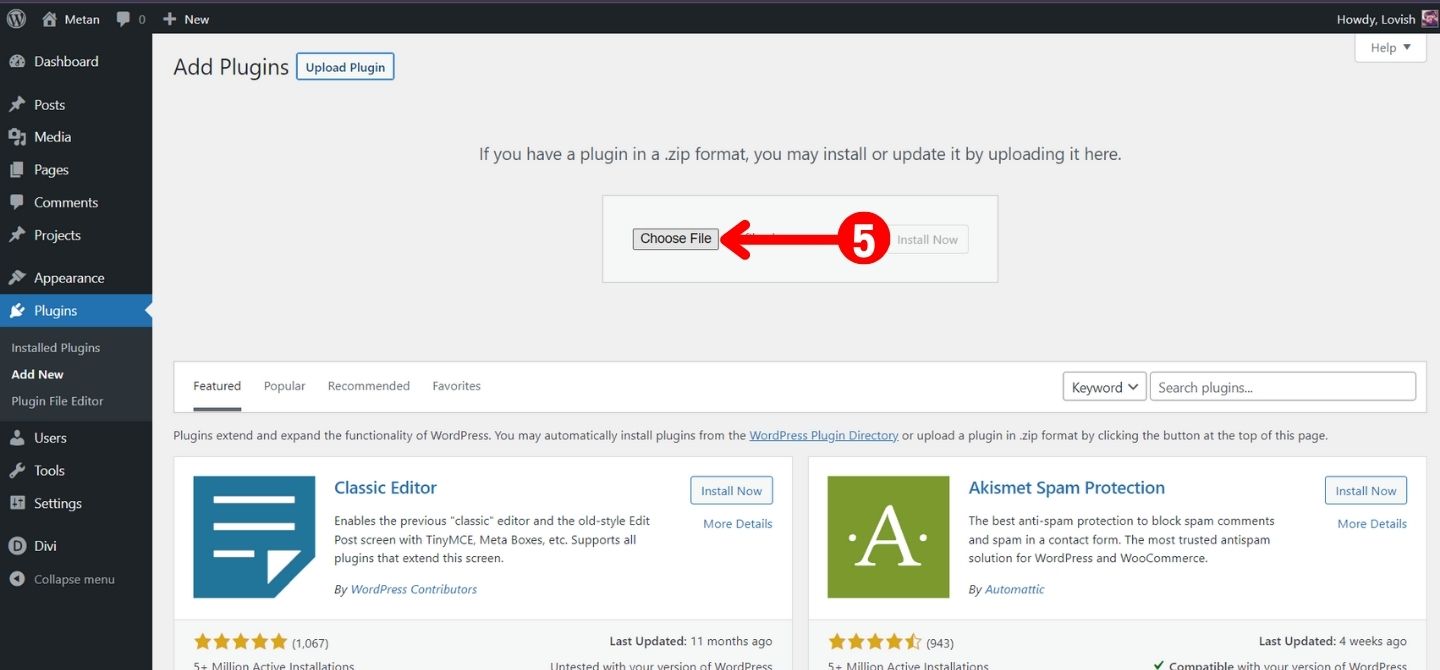
After that click on the Activate Button to activate the plugin.
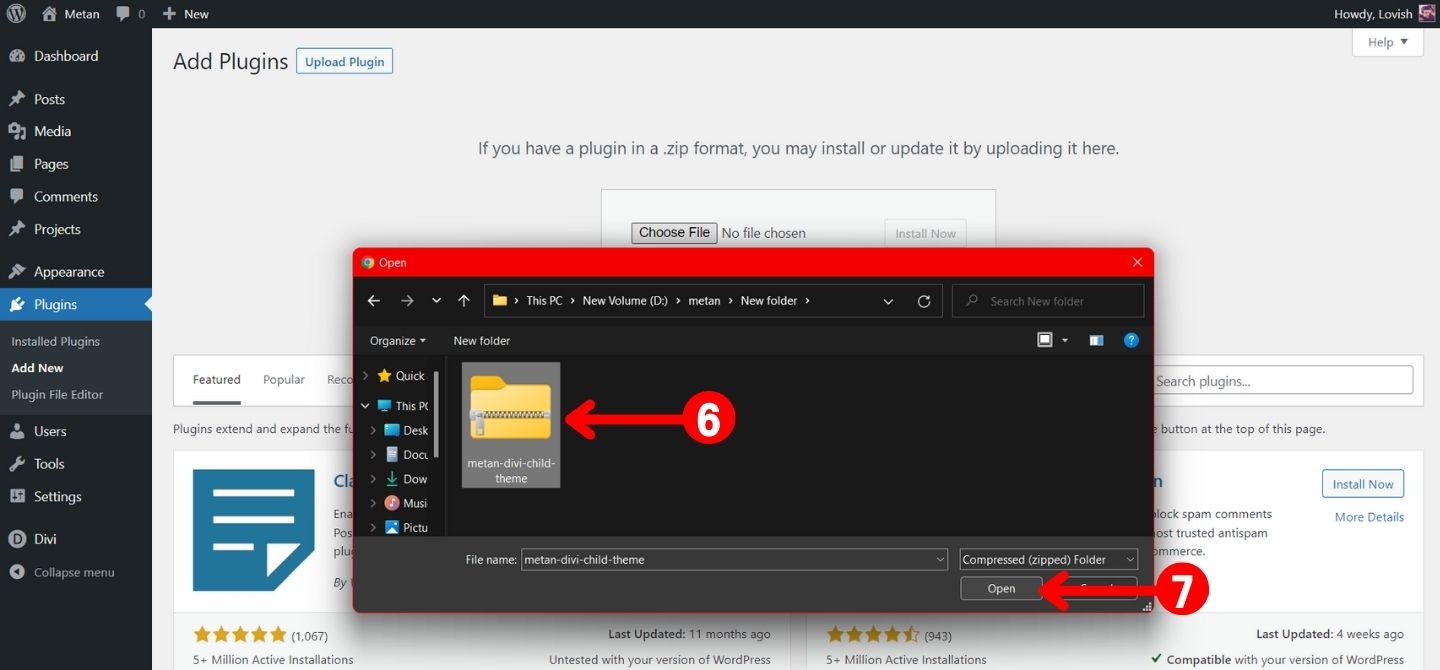

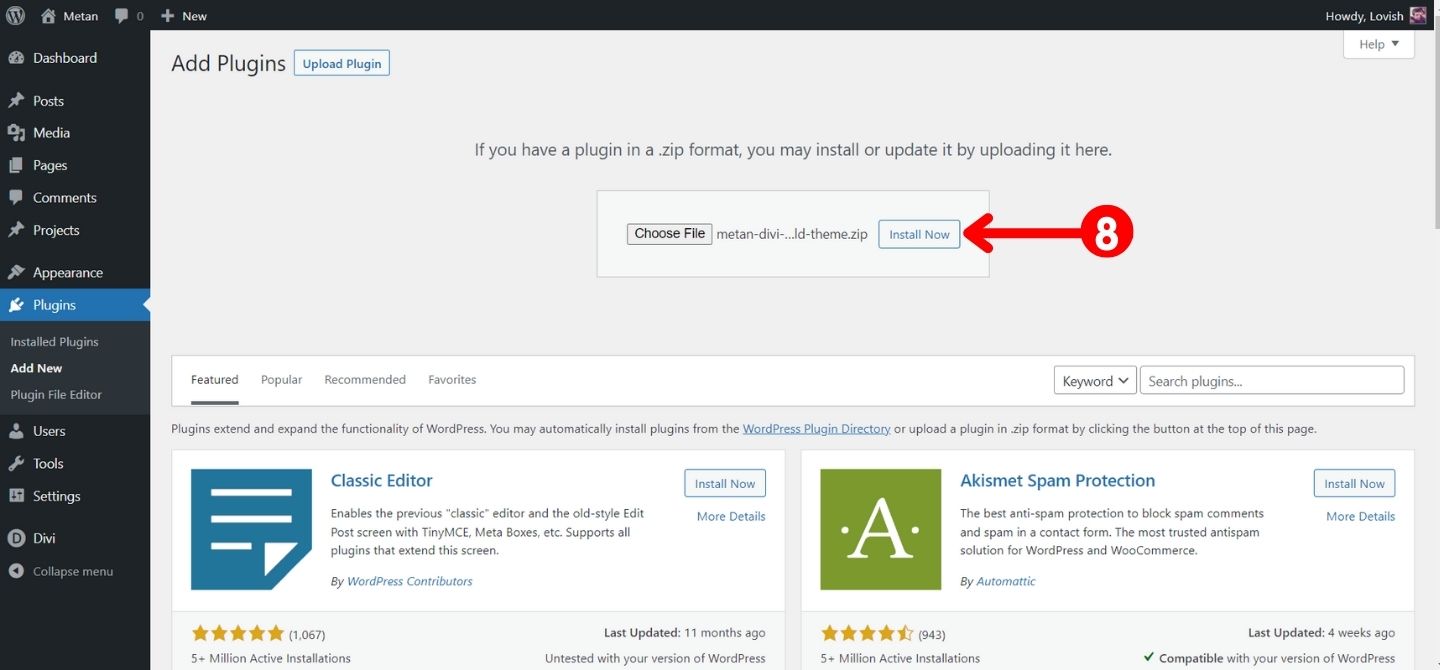





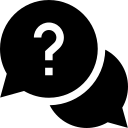
Great theme. I love the way the installer works.
Thanks Rich, hope you love the theme as well.
Hi Lovish!
Amazing theme. It would be great if only one business could be imported. Too many pages importing all.
Yeah, I can’t control right now. But in future definitely look for the better way.
Thanks