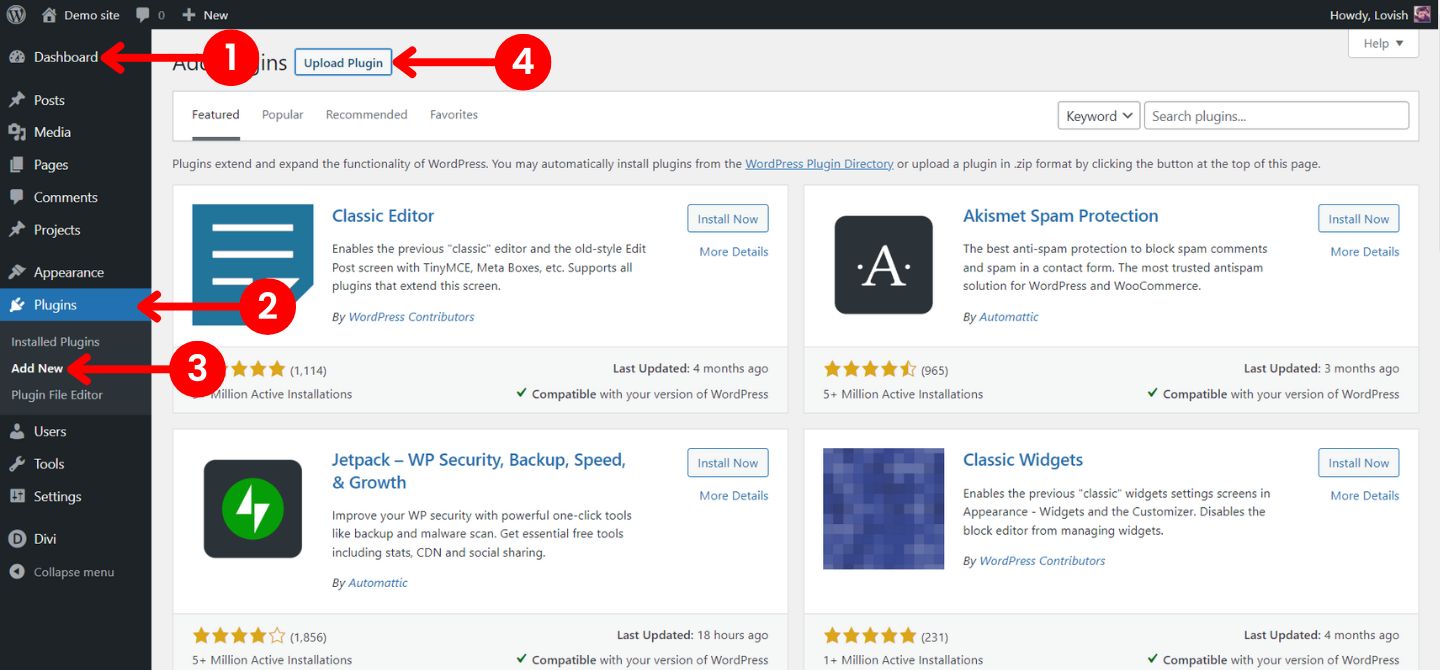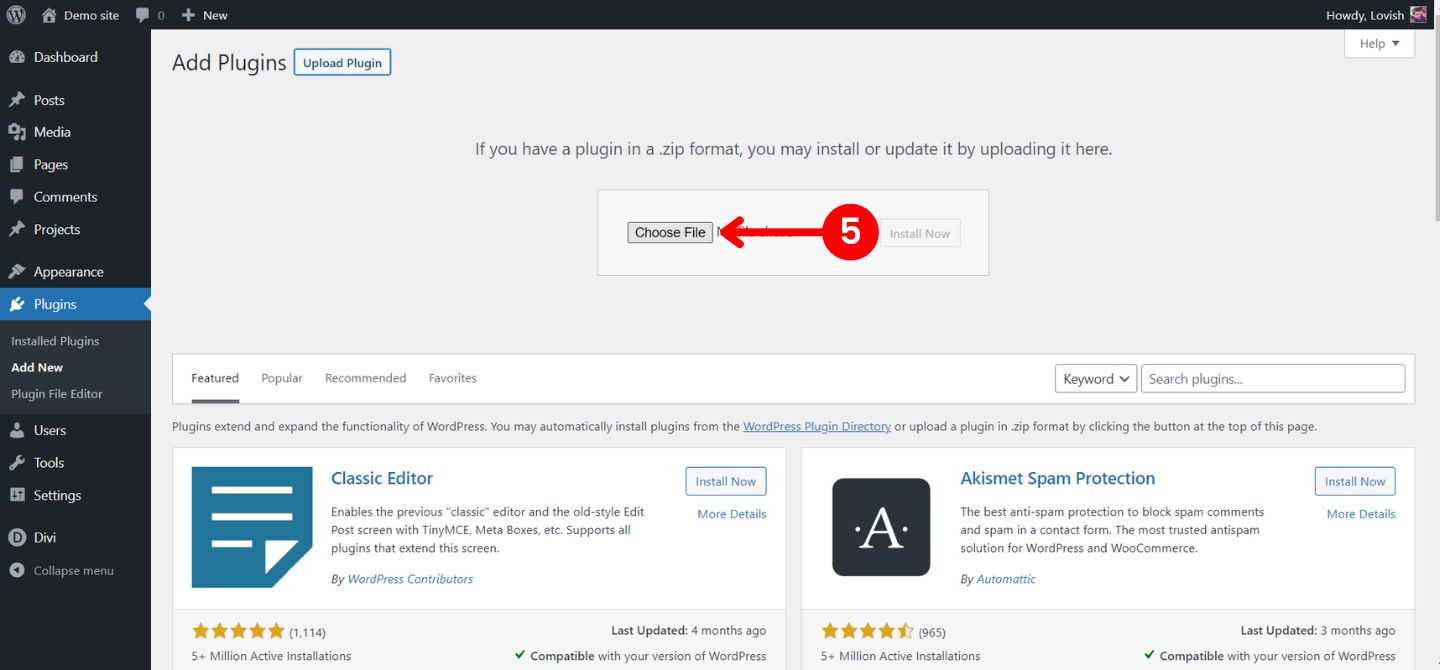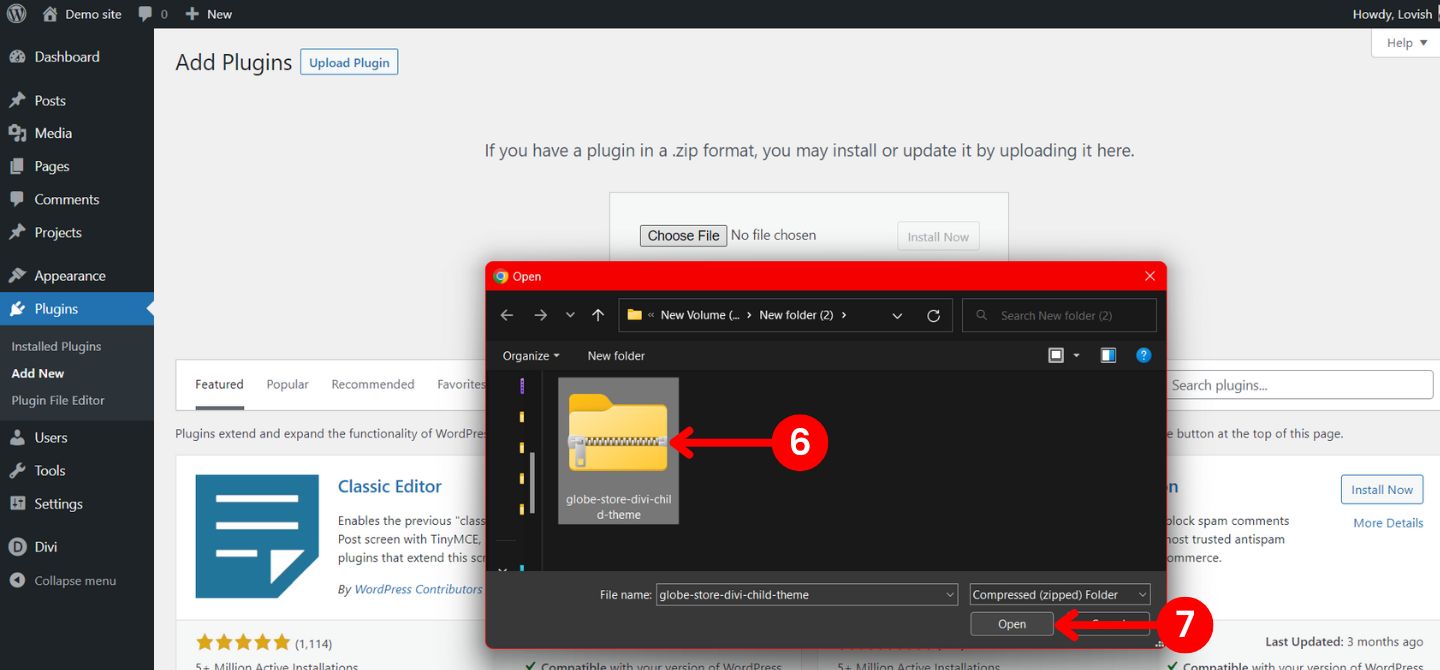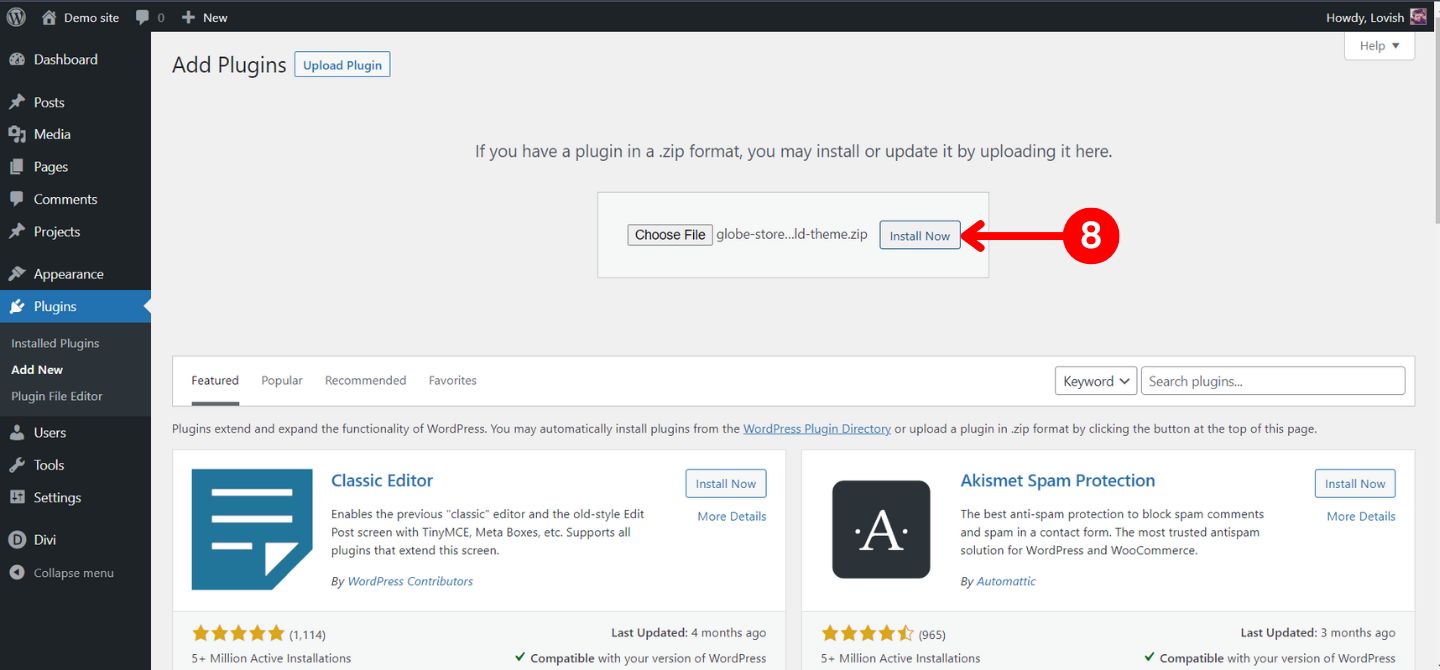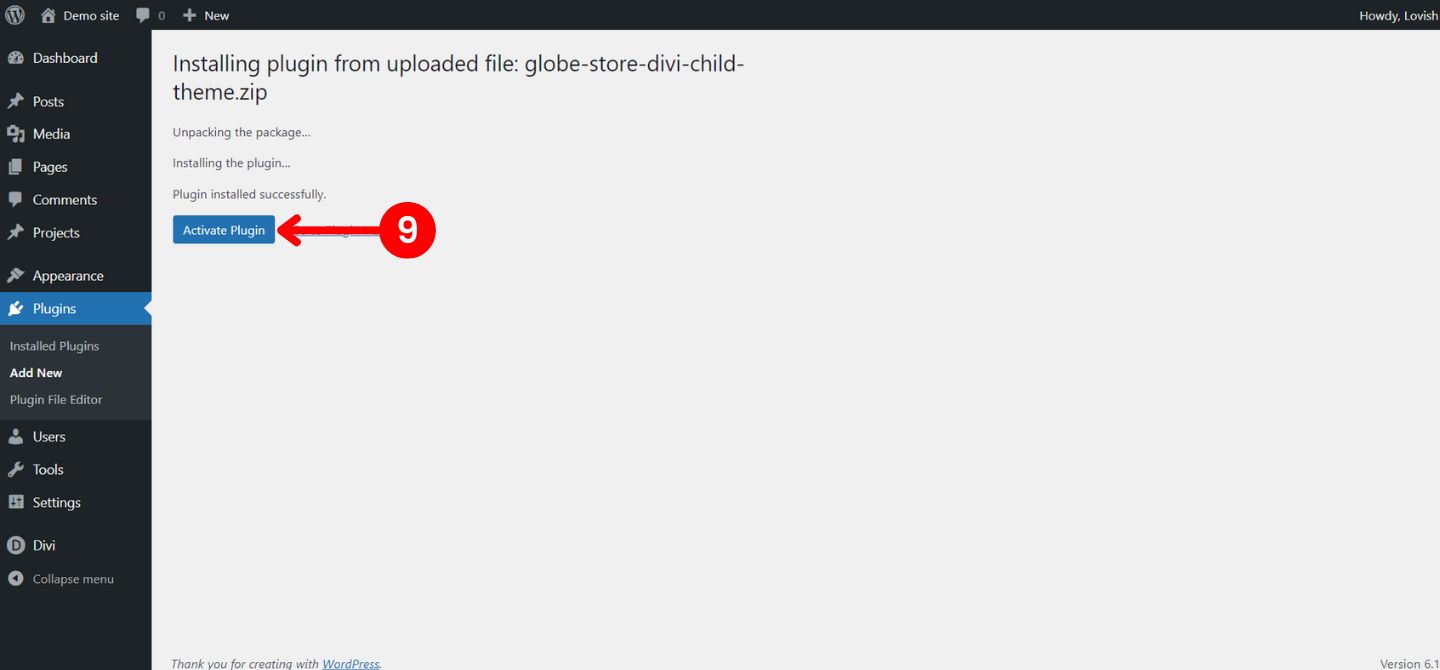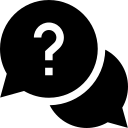NOTE: Before installing the Globe Divi child theme make sure that you have installed the Divi theme and it’s activated.
Looking for something???
Search for any child theme documentation, installation or how to import the demo data etc...
Globe Installation
2 min read