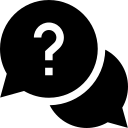To import the demos of property, you will need the XML file which you got once you bought the product from the marketplace.
Head towards dashboard > Tools > Import > Click on Install Now to install the WordPress importer.
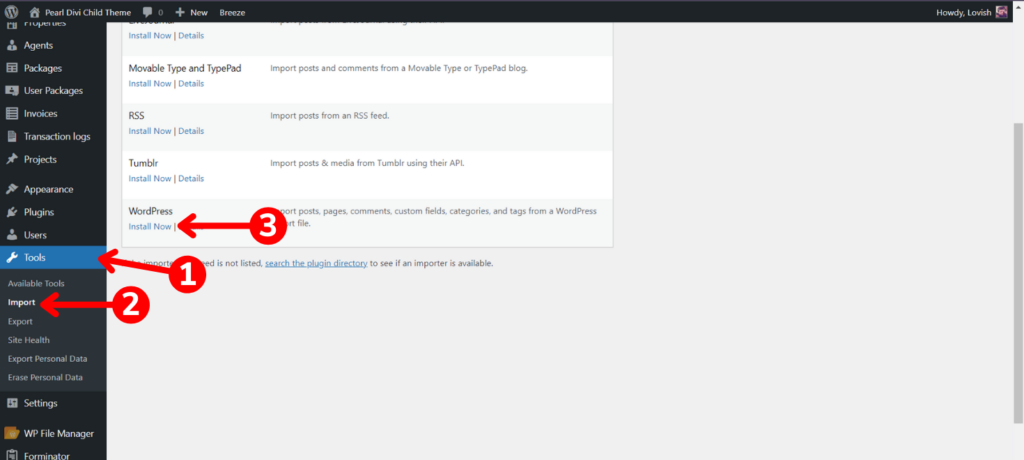
Once installed, click on Run Importer.
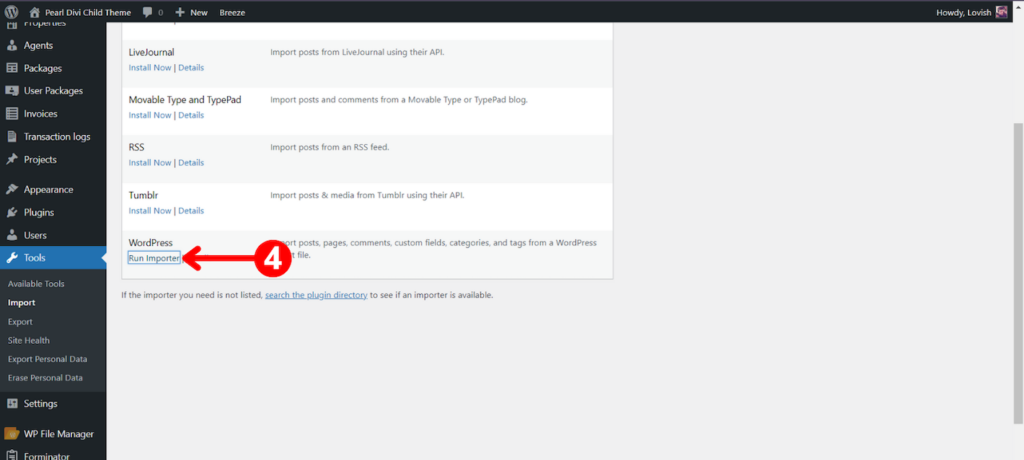
After, click on choose file and upload the XML file.
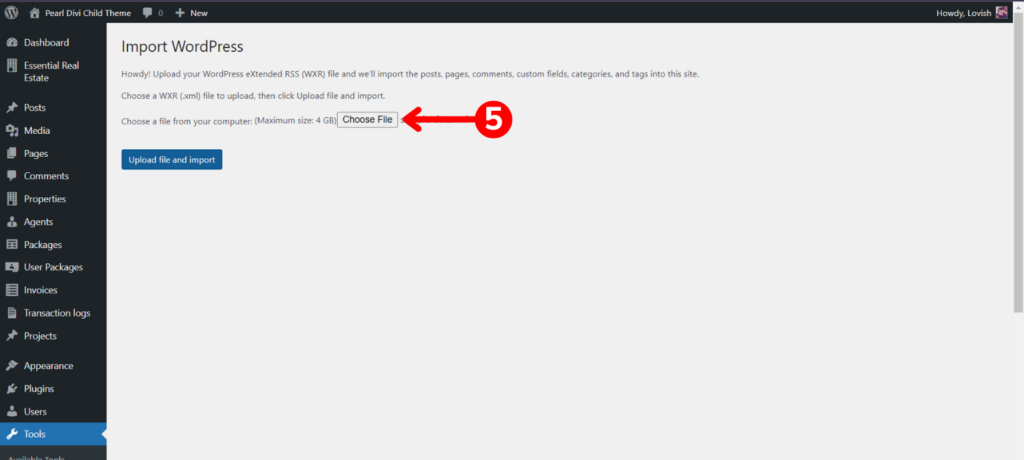
After uploading, make sure to choose the existing author otherwise it will create a new author.
Make sure the attachment is ON and then click on Submit.
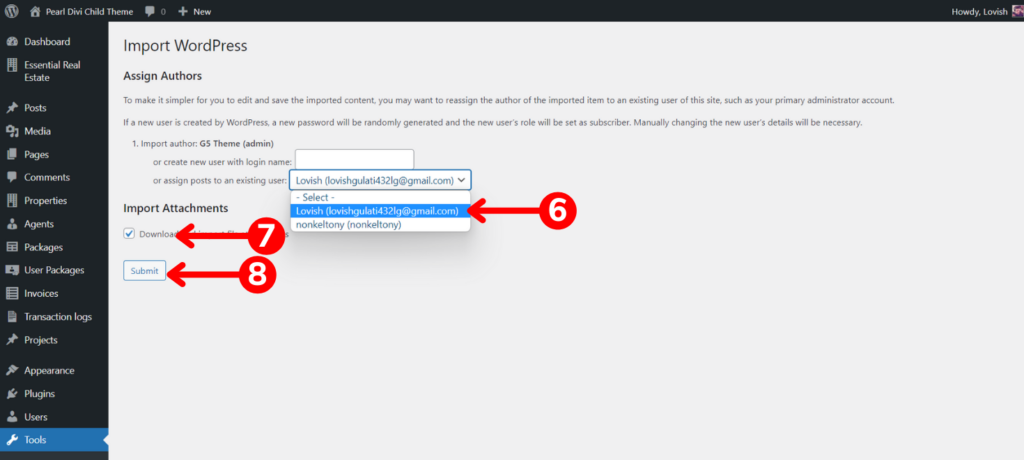
That’s it, all the demo properties will be imported to your website.